On February 20th the first Coderblock lands pre-sale will officially open. In this post we’ll give you a step-by-step tutorial on how to do the mint and reserve your virtual parcels in Coderblock Metaverse.
Indice dei contenuti
Coderblock Lands: NFT virtual parcels
Coderblock is a blockchain-based metaverse, it is therefore made by a finite number of NFTs that represent virtual parcels stored in smart contracts.
On February 20th you’ll be able to take part in the first minting event of a limited number of lands (3.4% of total supply) at a discounted price.
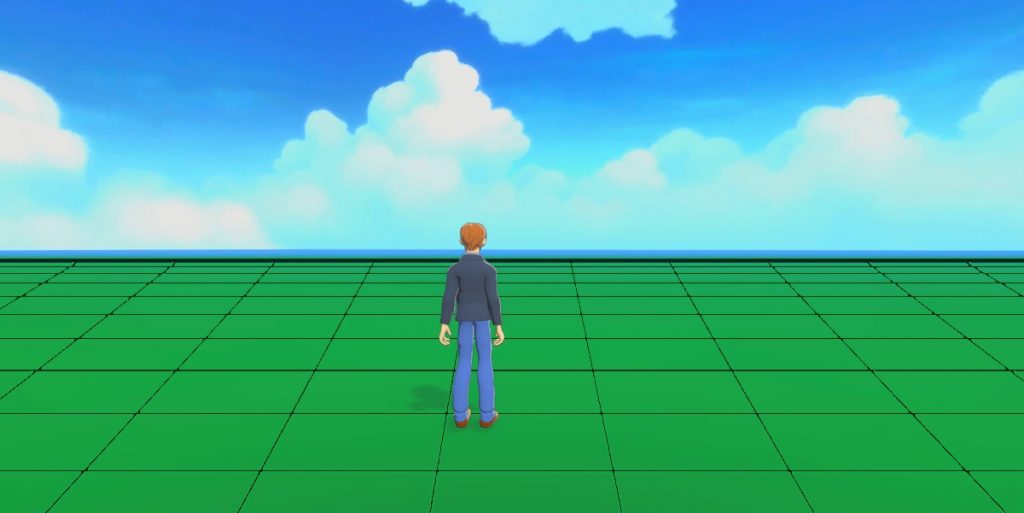
The basic idea is to let everyone, with a minimum investment, get their own space in the metaverse and to experience the Web3 market.
Coderblock Land Pre-sale dates
📆 Whitelist pre-sale: February 20th at 5 PM CET (11 AM EST)
📆 Public pre-sale: February 21st at 5 PM CET (11 AM EST)
What is whitelist?
It’s an exclusive list of users that will have the possibility to access the minting one day before the other users, making sure to get their lands.
How to access whitelist?
You can take part to different challenges and activities within our Discord and Twitter community to win a whitelist spot!
Minting rules
For this first pre-sale event you’ll be able to mint a maximum number of 36 lands at a price of 295 USDT/USDC each. This price is discounted according to the value that the lands will assume in future Coderblock sale seasons, following an incremental pricing logic.
The mint will take place through a candy machine algorithm that, once you’ve selected the number of NFTs to mint, will randomly assign the lands to your wallet: the location on the map will therefore be entirely by chance.

💡 Did you know that: the more lands you’ll select, the more likely that you’ll mint adjacent lands that you can turn to an estate.
How to mint your land
Here are some useful information to mint your lands in Coderblock:
Open a crypto wallet
- Go to metamask.io and install the MetaMask extension for your browser (Google Chrome, Mozilla Firefox or Brave).
- Follow the wizard procedure and open a new wallet choosing a strong password.
- Securely store the Secret Recovery Phrase for your wallet. It will be the only way to connect and recover your wallet: if you lose it you won’t be able to restore it.
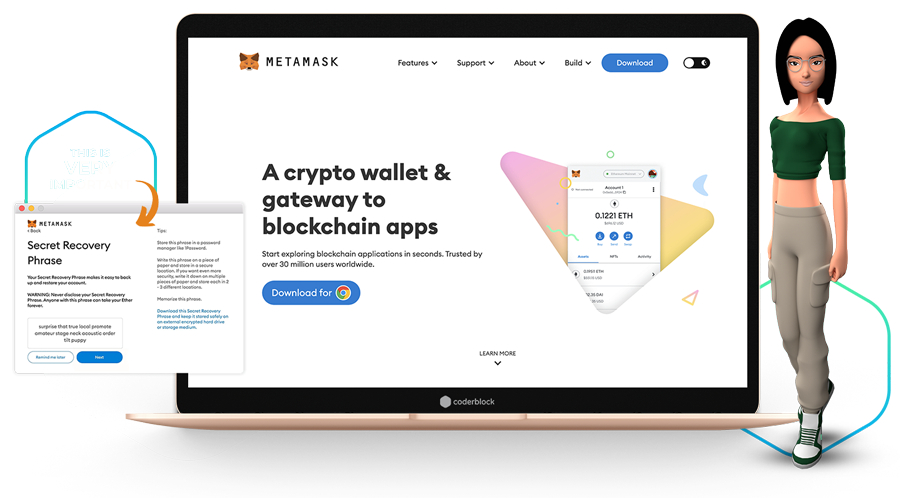
Add the network
- Add Polygon Mainnet to your wallet: go to polygonscan.com and click on the button “Add Polygon Network” at the bottom right of the page.
- To add USDT (USDT-Tether) or USDC (USDC-Coin) token and use them on Metamask you have to add them as custom tokens.
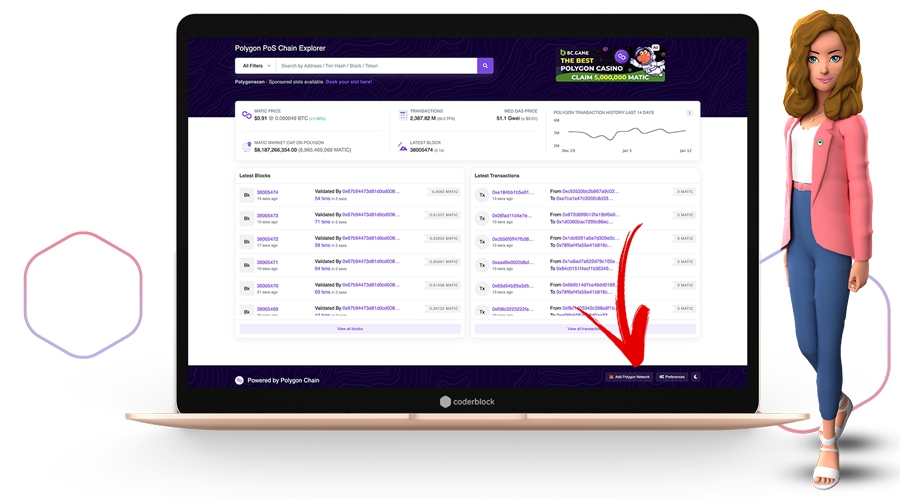
3. Open USDT token (or USDC if you want to mint with this one) on CoinMarketCap.com, click on “More” and use the Metamask icon on the Polygon contract to add the token to the Polygon mainnet of your wallet.
Buy tokens
1. Buy your USDT (or USDC) tokens for a value equivalent to the lands purchase. Since Tether is a stablecoin, its value is not subject to change, but is anchored to the value of US dollar.
⚠️ WARNING! ⚠️
You need to have a small amount of MATIC for gas fee inside your wallet to mint your lands. As Polygon is a close to free gas network, the cost will be really small in the order of a few cents (a couple of MATIC will be enough for a thousand transactions).
2. If you haven’t already enough USDT (or USDC) and MATIC in your wallet, go to a centralized exchange (e.g. Crypto.com, Kraken or Coinbase) and buy them through swapping fiat currency (euro or dollar).
3. From your exchange account balance, you have to transfer your tokens to your previously opened Metamask wallet. Use the withdraw feature of the exchange to move your USDT/USDC and MATIC tokens into your wallet address choosing the Polygon network.
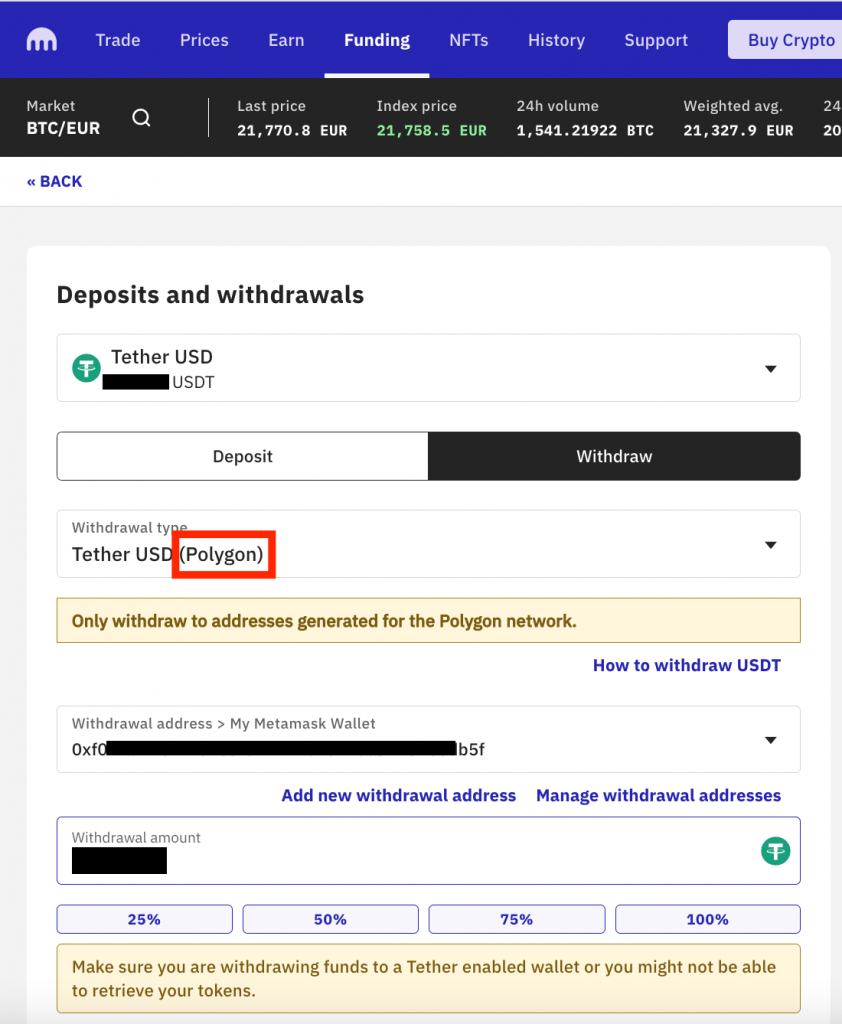
(You find your Metamask wallet address directly in the browser extension).
4. To check if you correctly received USDT/USDC and MATIC withdrawn, switch to Polygon Mainnet inside your Metamask wallet.
5. An alternative method that is faster but less cheap in terms of fees, is to buy your tokens directly on Metamask (making sure to select Polygon mainnet). If you choose this method, we suggest you to make one transaction and buy an amount of MATIC that allows you to keep a few apart for the fees (e.g. a payment equivalent to 305$ should be enough for a land) and then make an exchange (on Metamask or on another DEX) of 295 USDT (or USDC, according to the currency that you want to use).
Mint your land
1. Go to Coderblock Lands and click on the Mint now button to access the mint page, as soon as it becomes available.
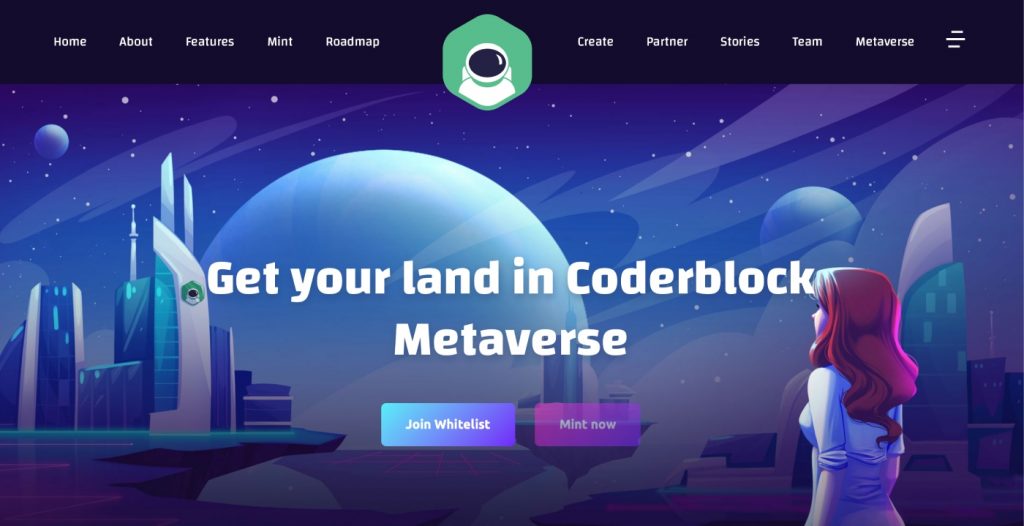
2. Once on the mint page, connect your Metamask wallet and choose how many lands you want to buy. Then click on the “Mint now” button.
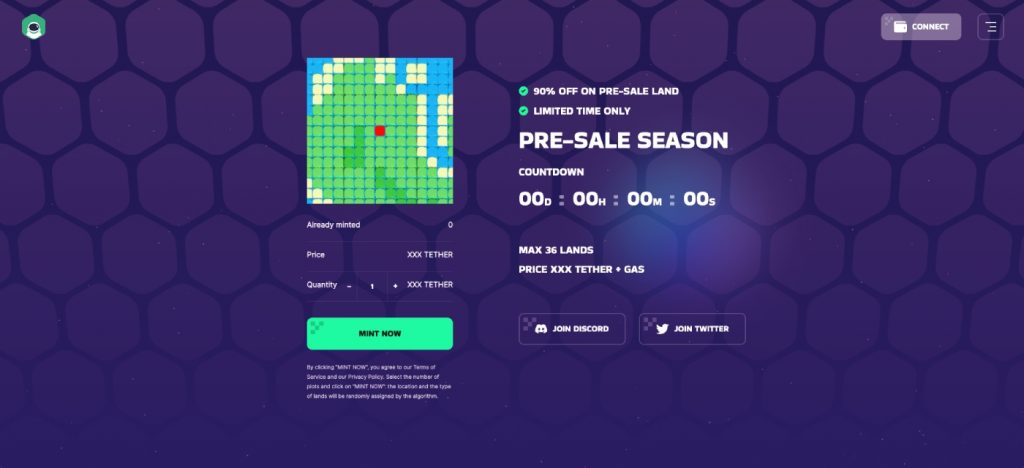
3. After the transaction from your wallet has been confirmed, the mint will begin.
4. When the mint is done, you’ll be able to find out which lands you’ll have been assigned and see a short recap about your lands (you’ll be also able to share the news with your friends and followers 😉).
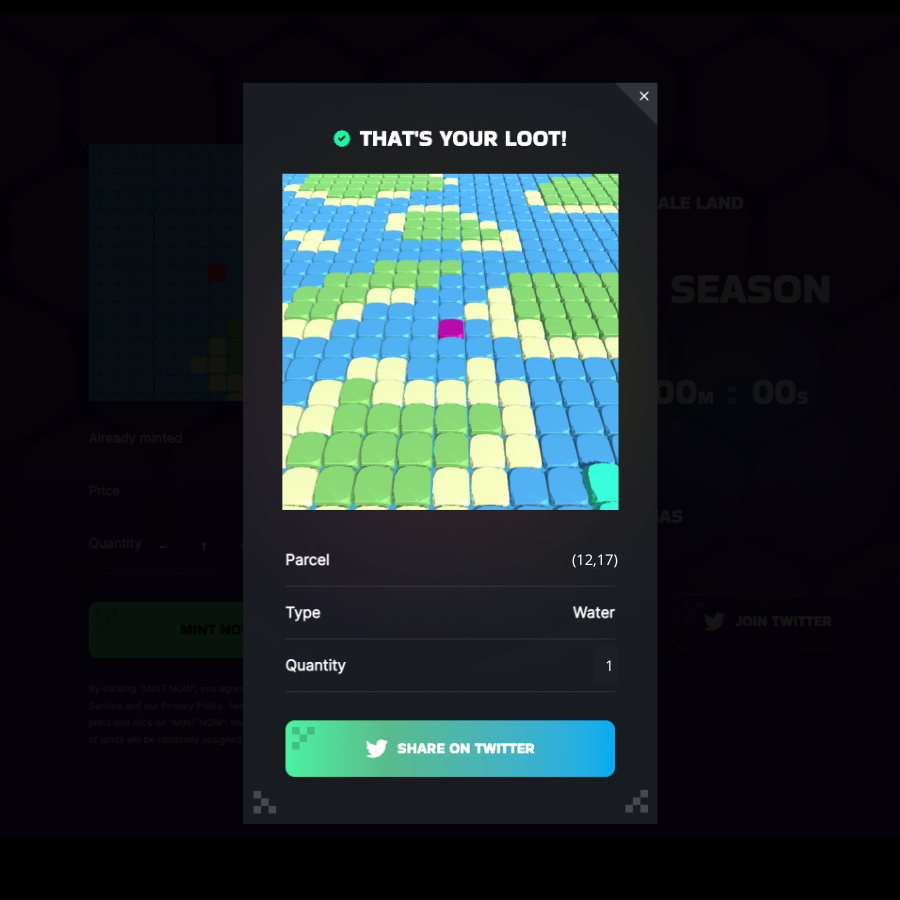
What can you do with your Lands
What can you do with your Coderblock Lands? Here’s a summary of the opportunities linked to your virtual terrains in the metaverse:
Become a landowner
Owning a plot of land will make you a landowner, meaning that you’ll get a right of ownership on your virtual terrain and you’ll be able to generate revenue, increasing the initial value over time.
Enter the metaverse
Join the new increasingly growing metaverse market to get a competitive advantage over your competitors.
Build your dream land
Your land is like a blank space to customize: you’ll be able to build scenes, buildings and experiences upon it with our online builder tool, available in the coming months.
Create new experiences
Events, concerts, shops, games: attract and entertain users by creating new and engaging experiences that add value to your land.
Increase your earnings
Your land can capture value over time thanks to market trends and to your editing capabilities: by designing spaces and experiences, as a landowner you can also decide to rent or sell your land to get revenue.
Reach a new target
A land in the metaverse is a new channel of acquisition for your business: a new shared meeting space with your old and new audience.
The first pre-sale season event is very close: follow our Discord and Twitter to discover all the way to to join whitelist:

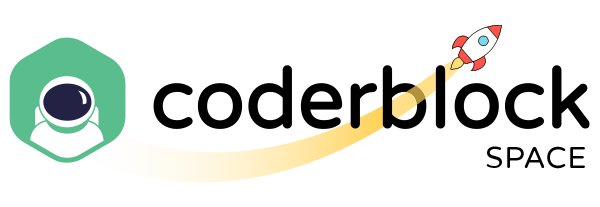

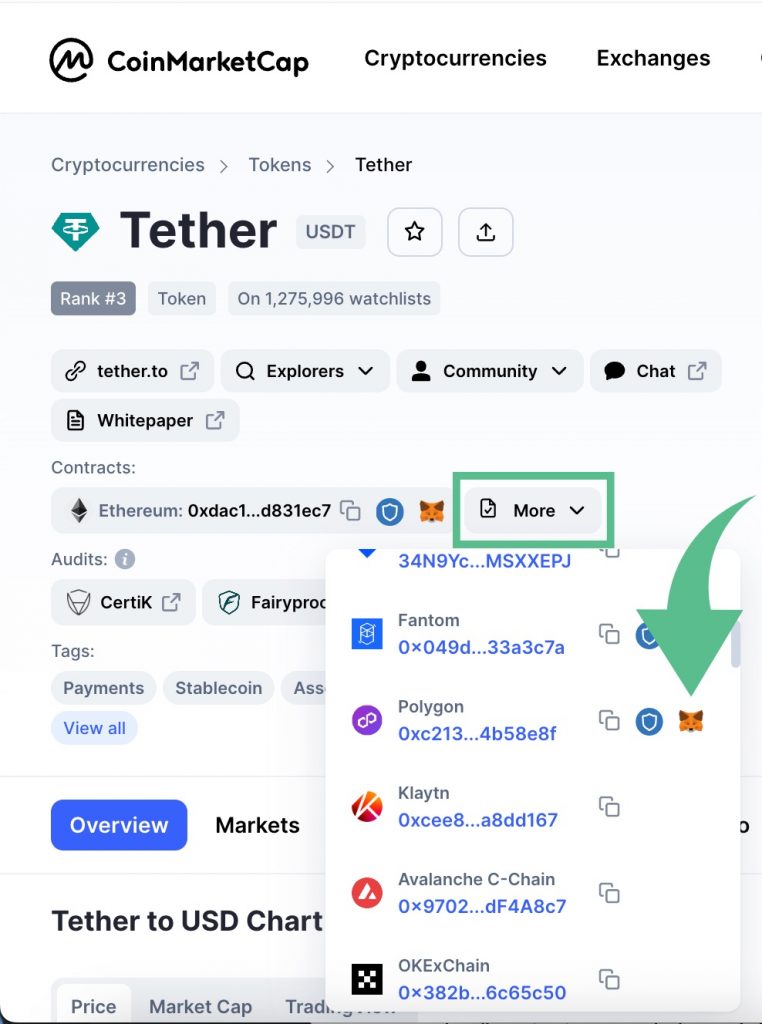
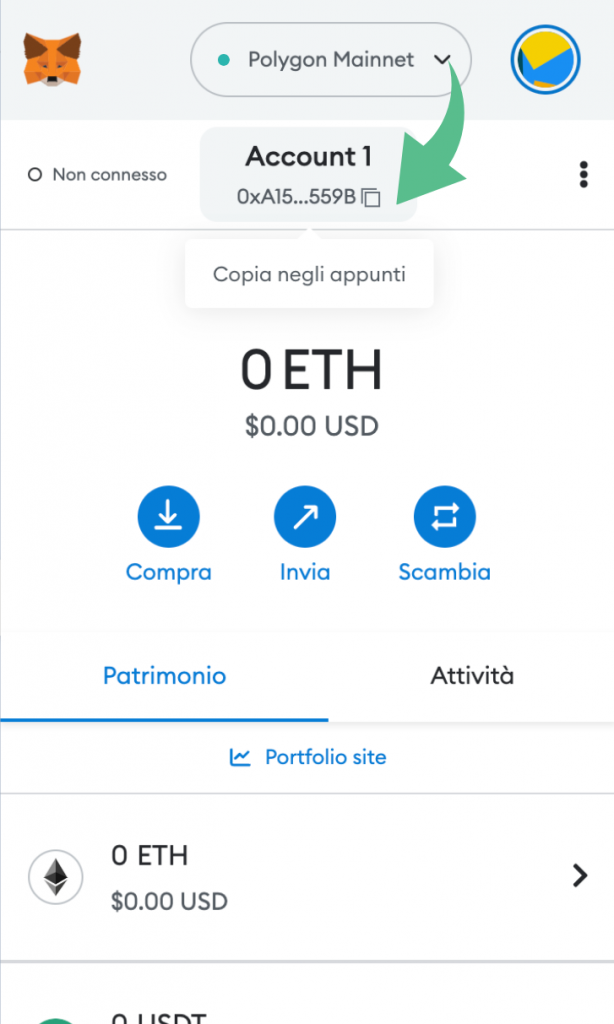
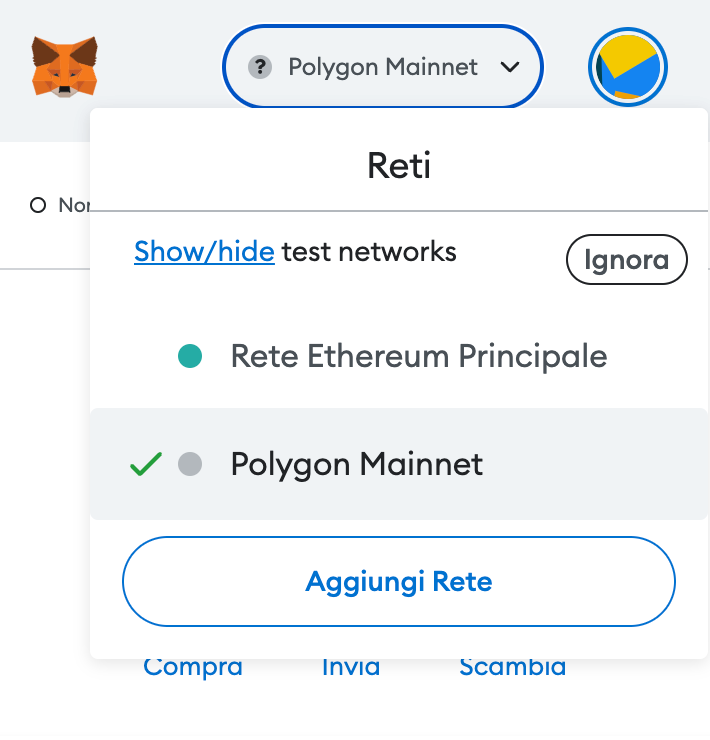
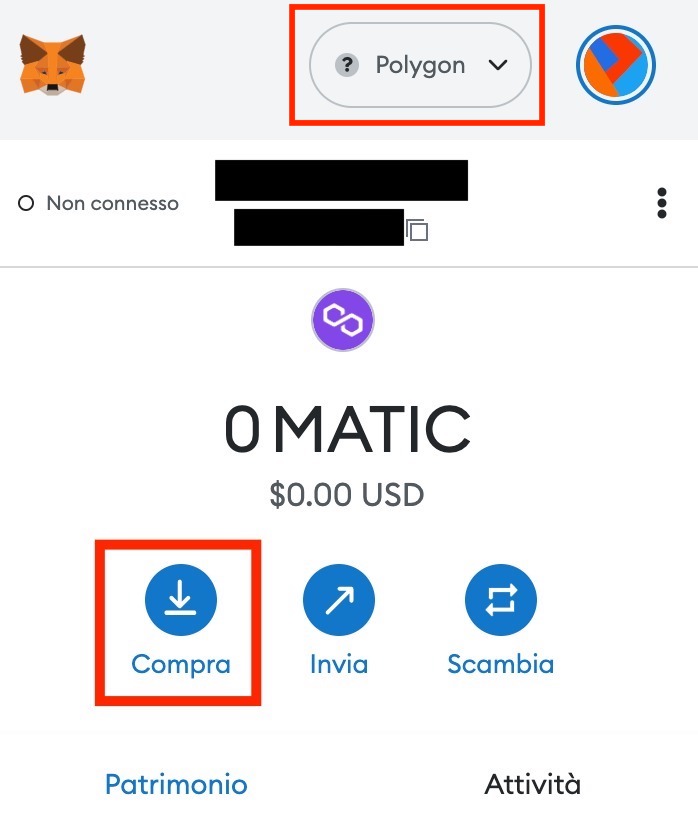








Comments